Auto Clicker for Mac
Mac Auto Clicker is a tool to perform automated clicks on buttons multiple times. By making a few adjustments to the settings, you can use Mac Auto Clicker in click-based video games and complete click-heavy repetitive tasks. It reduces the number of clicks you need to perform manually and lessens the pain and strain of computer use.
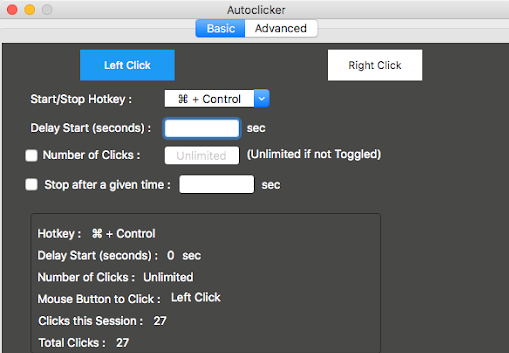
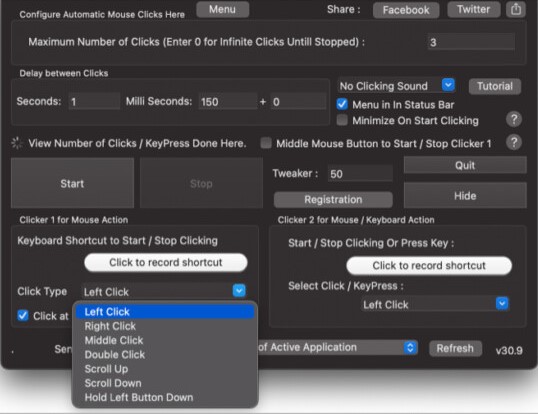
Features
You can use the Mac Auto Clicker to perform an infinite number of clicks wherever you put your cursor. These clicks will cease when you manually stop them.
You can also achieve this stop-and-start functionality with buttons in the auto clicker or by hitting the middle mouse button, or by using a keyboard shortcut.
What’s even more amazing about Mac Auto Clicker is that you do not require any coding or programming knowledge to use it.
Configure Time
Complex Tasks
Different Click Types
Easy to install
Download Mac Auto Clicker
You can download the latest version of Mac Auto Clicker for your MacOS here.
The Mac Auto Clicker is highly versatile and offers you a great amount of control over your clicks. You can use our Mac Auto Clicker to automate a vast amount of tasks, spanning from simple video games to filling out Excel sheets.
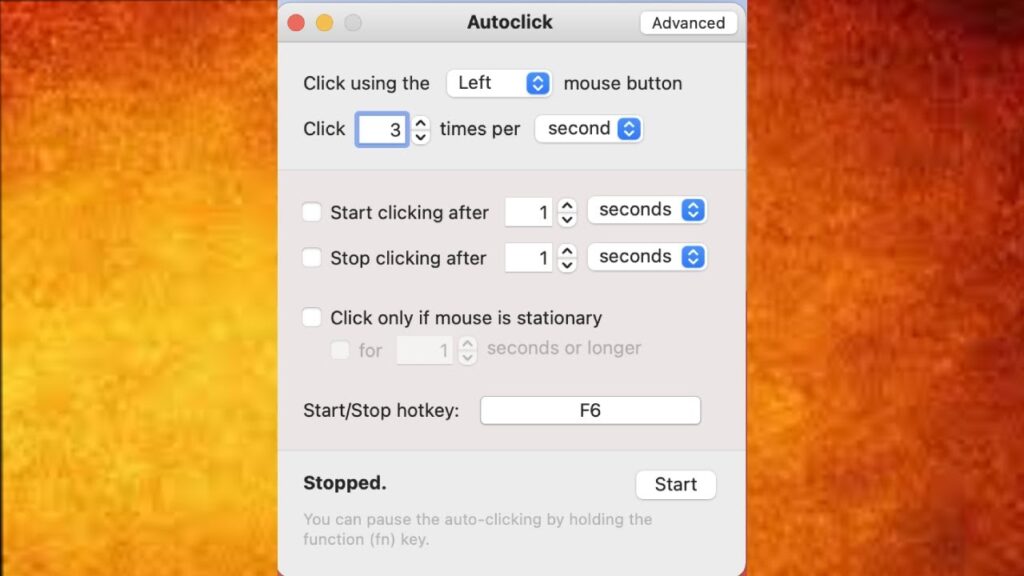
How to install & use Mac Auto Clicker
The installation process is simple and quite straightforward. Follow these steps to download and install Mac Auto Clicker on your device:
- Download and save the Mac Auto Clicker from our website and save it in Downloads or any folder of your choice.
- Use the Finder to locate the folder where you have downloaded the autoclicker.
- From the Menu, right-click on the Mac Auto Clicker setup and click Open.
- A message box will pop up asking whether you want to open the application.
- Click on Open and proceed with the installation.
Once the installation is complete, launch the auto clicker and ensure everything is running smoothly. Play around with its features and settings and configure it at your convenience.
Testimonials
Falco Ackerman
One of the best auto clickers available in the market. Highly versatile and works perfectly. You can use it to perform various tasks and save a lot of time.
Reiner Smith
I have been using this auto clicker for quite some time, and I can assure you that it is the best Mac Auto Clicker. I use it to play games and complete my school assignments. Really easy-to-use and subtle design.
Gabi Grice
Undoubtedly, one of the best auto clickers for Mac. I can sit back and relax while the auto clicker handles mundane tasks such as file uploads and filling up Excel sheets for me.
Faqs
How can I automate mouse clicks at a certain location?
You can use our Mac Auto Clicker to automatically click at the current location of the mouse cursor. The clicks can either be finite or infinite, depending on the settings. You can also alternate between the type of clicks, i.e. Left, Right, or Middle Mouse Click types. You can control the start and stop functionality of the clicks from the interface.
Can I use keyboard shortcuts to automate left mouse clicks?
Yes! You can set a keyboard shortcut to automate multiple mouse clicks at the current mouse cursor location. By appropriately configuring the auto clicker, you can control the mouse clicker using keyboard buttons. Moreover, you can click multiple times on a fixed location on the screen and also set the rate of these clicks.
Can I adjust the delay between automated clicks?
Yes! The Mac Auto Clicker allows you to set the delay between the mouse clicks. You can also set a random delay between the minimum delay and maximum delay and also select the click type. However, you may need to enable access to Assistive devices for some features to work.
What is the privacy policy of the Mac Auto Clicker?
We recommend you check out our Privacy & Refund Policy page to learn about the data we collect and how we store and process it. You can also reach out to us by writing us an email or by filling out the contact form on our website to learn more about our privacy policy and customer support.